What Is Keyword Planner
Keyword Planner is a Google-free tool, where you can research on any keyword If in your mind more than one keyword and you want to choose better one as per all criteria like which keyword is more demanding from other keyword or which keyword is easy for search engine for rank, for clear all this thing keyword planner is the best tool.
How To Use Keyword Planner Tool:
Step 1) Search keyword planner on Google and click on the second link Keyword Planner - Google Ads.

Step 2) Sign in to your Google ads account. In the upper right corner, click the tools & setting icon, then under Planning, click keyword planner.
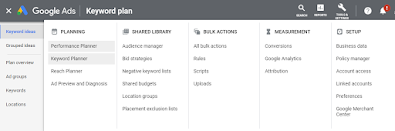
Step 3) Type or paste one or more keywords in "Discover new keywords" and view all performance of each keyword like what is the competition between that keyword, which one is high, medium or low, and how many searches in one month or year. All reports will show through this tool.
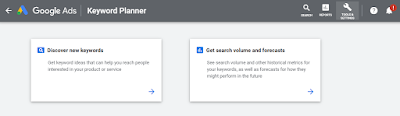
Step 4) You see one search option where you will type the keyword and will find all relevant reports. A great benefit of this search bar is that it allows you to enter words, phrases, and a URL that's relevant to your business. To get the most out of your searches, I recommend taking full advantage of the search option at your disposal.
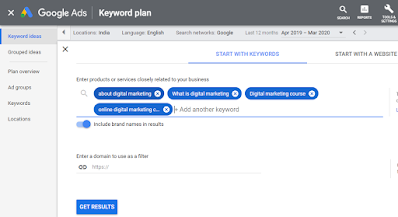
High competition keywords are going to be more challenging to rank for since more people are running paid ads for these words and phrases. But maybe you can try to gain an advantage over your competitors by taking steps to outrank them organically.
Some of you might have more success with low competition keywords. It ll depends on your priority and the keyword in question.
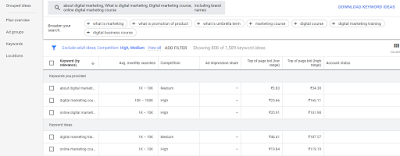
Post a Comment