What Is Google Search Console(GSC)
- If offers data and configuration control for your website as well as helps you to see all your website/blog performance like where your website stands on search engine and where we stand in indexing of SEO, how we improve to remove error if any and get the best rank in search engine.
- GSC is a free service offered by Google that helps you monitor, maintain and troubleshoot your site's presence in Google search result
- GSC helps in finding the index errors and also helps you to know the queries and keywords you are ranking for.
- Search Console is a great tool to help you discover problems that might hurt your search result rankings or even your websites' user experience.
It's Important:
- If you want to use Google Search Console, you will first need to verify ownership of the domain before Google grants you access to the data for analysis.
- Remember to add all site versions. Once you will then reveal the information it has on your site activity.
Step 1) Go to Google page and search Google Search Console then click on the first link and get started, if you will use the first time for your website then fill your website/blog URL, if you have a domain for your website then select Domain page otherwise choose URL prefix then press on Continue button.
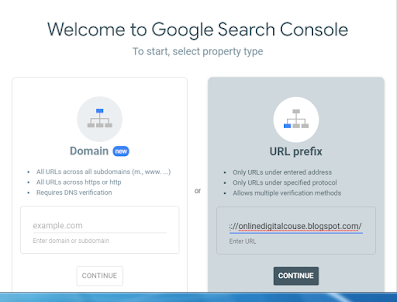
Step 2) Then automatically your website ownership was verified and next click on Go To Property
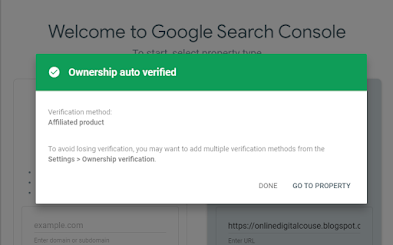
Step 3)
- Search console gives you direct insight from Google as to how the search engine sees your website. Check your website for any found errors, see broken pages, check site indexing, etc.
- Additionally, this is where you will receive messages directly from Google regarding any issue with, our actions taken against your website. This could be something like a detected hack attach, a malware warning(Virus), a manual penalty for bad linking practices, or other technical notices which the search engine may send via the Google Search Console.
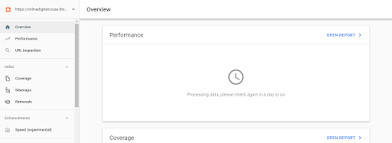
Post a Comment